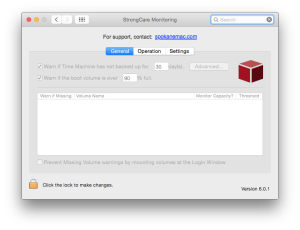 We will check the health your Mac Desktop or Server and warn of any issues with backups, hardware failures, and AppleCare expiration. Think of StrongCare HealthCheck as the Check Engine Light for your Mac. It’s easy to install and starts working immediately.
We will check the health your Mac Desktop or Server and warn of any issues with backups, hardware failures, and AppleCare expiration. Think of StrongCare HealthCheck as the Check Engine Light for your Mac. It’s easy to install and starts working immediately.
It helps us take better care of you!
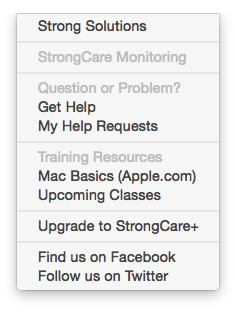 If an issue or question arrises, we also install a handy support menu to request help, see open tickets, and access various resources.
If an issue or question arrises, we also install a handy support menu to request help, see open tickets, and access various resources.
Here is a comprehensive list of the items checked on each Mac–additional system health areas are added routinely. It’s easy to deploy and begins working within seconds of installation. Regardless of the age of the Mac, it is highly recommended that you use this software. You won’t regret the investment.
| HealthCheck Services | Desktop | Laptop | Server |
| Check RAID drives (software raid in Disk Utility – if configured) | Y | Y | Y |
| Check the Apple RAID Card (hardware – if installed) | Y | ||
| Check the Billings Pro Server for errors (if installed) | Y | Y | |
| Check that the Monitoring Client updates | Y | Y | Y |
| Check the Crashplan Server for errors (if installed) | Y | Y | |
| Check the Daylite Server for errors (if installed) | Y | Y | |
| Check the Laptop Battery for consistency/longevity | Y | ||
| Check the Hard Drive Capacity (main hard drive) | Y | Y | Y |
| Check the SoftRAID Volumes (if installed) | Y | Y | Y |
| Check the Specified Volumes (other connected hard drives) | Y | Y | Y |
| Report Carbon Copy Cloner errors (if installed) | Y | Y | Y |
| Report the Monitoring Client status | Y | Y | Y |
| Report any Disk errors (I/O) | Y | Y | Y |
| Report the # of kernel panics (bad OS X crashes) | Y | Y | Y |
| Report POST (hardware) errors | Y | Y | Y |
| Report RAM (hardware) errors | Y | Y | Y |
| Report SMART (disk) errors | Y | Y | Y |
| Report that Time Machine backups are working | Y | Y | Y |
